How to Add SSL
To create an automatic redirection from http to https, please add the following code to your site’s Head-tag:
<script language="JavaScript"> if(window.location.protocol != 'https:') { location.href = location.href.replace("http://", "https://"); } </script>
How to add Code to Head of the Site:
In order to add a code to the head of your site, please click on 'Settings' -> then select 'Pro Settings' in the dropdown menu.
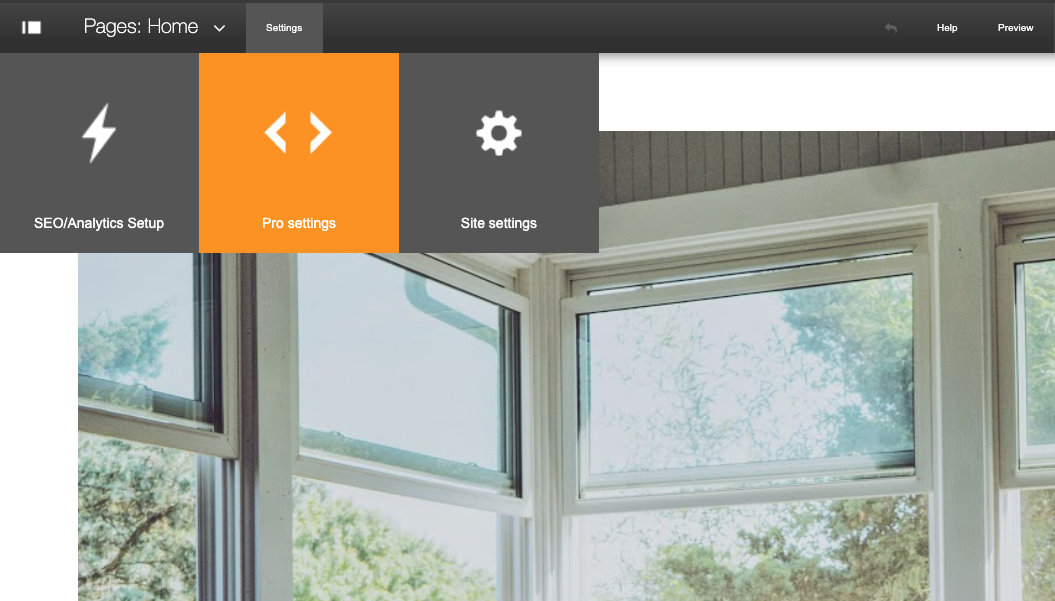
When 'Pro Settings' opens, insert the code into the "Site header code' text box and click 'Save'.
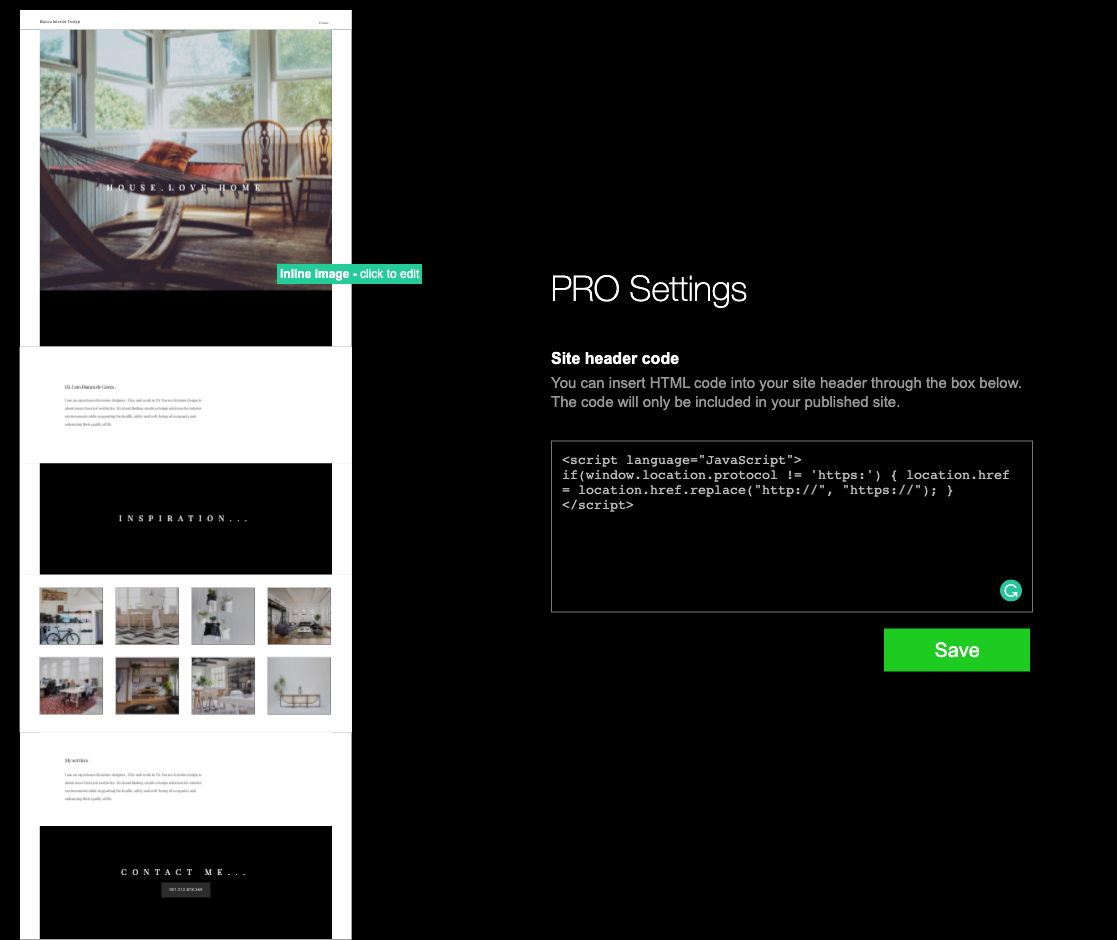
That's it.