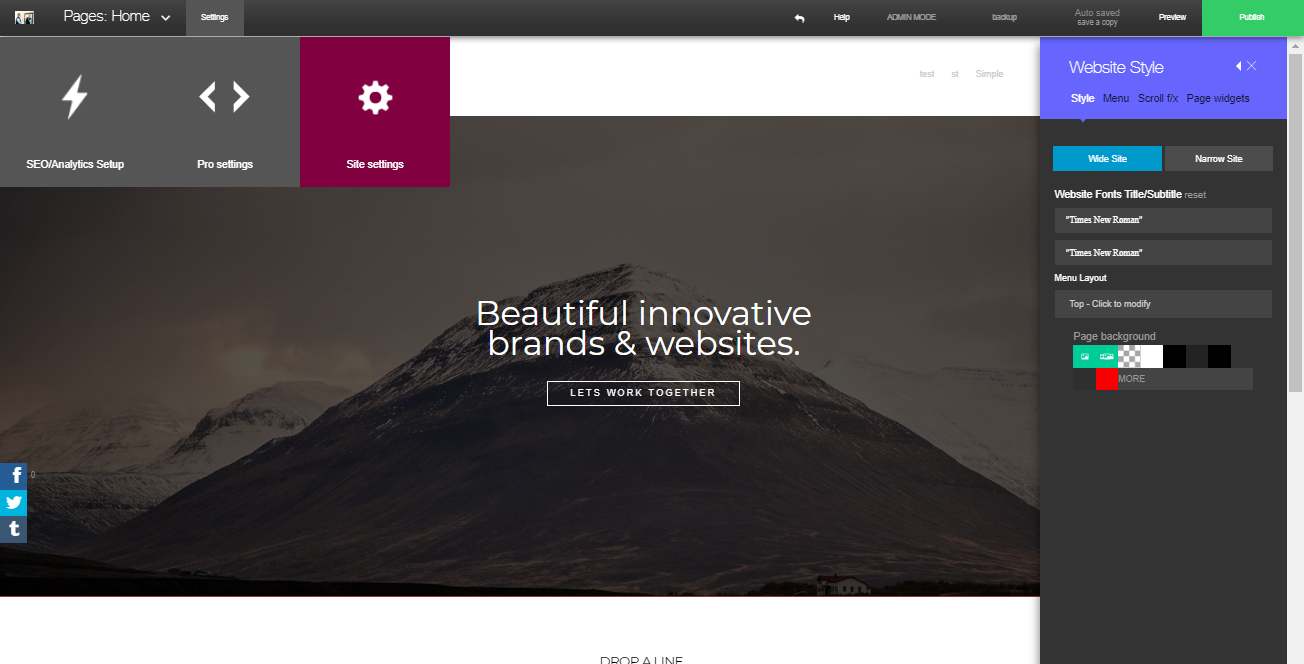XPRS Editor Documentation
Introduction
The XPRS Editor is an intuitive & powerful website building tool which allows you to start & launch anything from a simple one-pager, or a 1000 pager website, all the way through to an eCommerce store with credit card checkout, analytics, and more. Built by creators, for creators, the XPRS editor has been designed to be easy to customise with no coding required. In this guide you'll be able to learn how it works and more.
How it Works
XPRS Editor makes web building easier with the use of a simple hierarchy.
Each website you’ll build has 4 levels:
- At the very base there are Elements;
- A number of elements create an Item;
- Several Items together create a Stripe;
- And several stripes combined build a Page;
- The pages of course, is what your Website consists of.
Every level has its own menu and settings. Take this stripe for example:
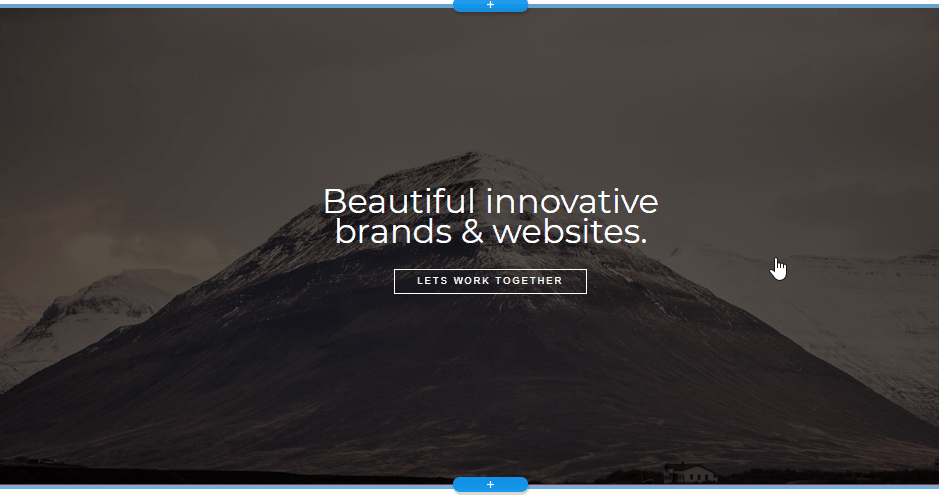
If you click any of the elements on the stripe, you will see several menu items that you can hover over to reveal a submenu.
Each submenu allows you to control one of the levels - element, item and the section (stripe) as a whole.
You can also make different stylistic changes to the site as a whole through the website style menu.
To reach it, hover over the settings button at the top of the editor page, and click site settings: