Deleting websites or old versions of your website
1) To delete a website, first go to 'my sites':
https://xprs.wpagency.io/my_sites
2) Mouse-over the website you want to delete will pop a white circle on the top right corner of it:
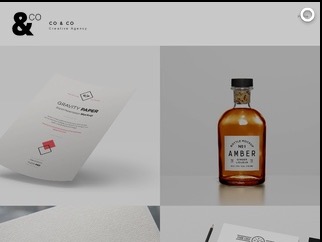
3) Mouse-over that white circle will open a menu with a options to copy, edit and delete the website:
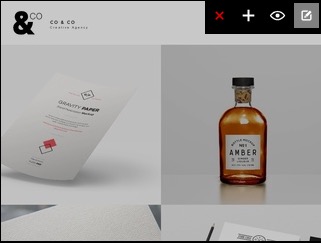
4) Click the red X button to delete the website. Make sure you delete the right website. We won't be able to recover a deleted website.